How to sync your Nike's runs with Strava?
1st you need to be authenticated
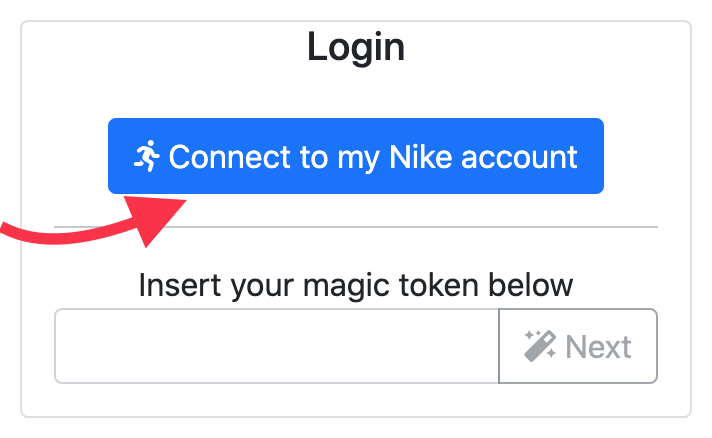
You either use the desktop authentication (with the chrome extension),
Or via the Magic Token.
Please follow these help pages:
https://nexporter.bullrox.net/en/faq/how-to-use-the-application-on-desktop
https://nexporter.bullrox.net/en/faq/how-to-use-the-application-on-mobileConnect to your Strava Account
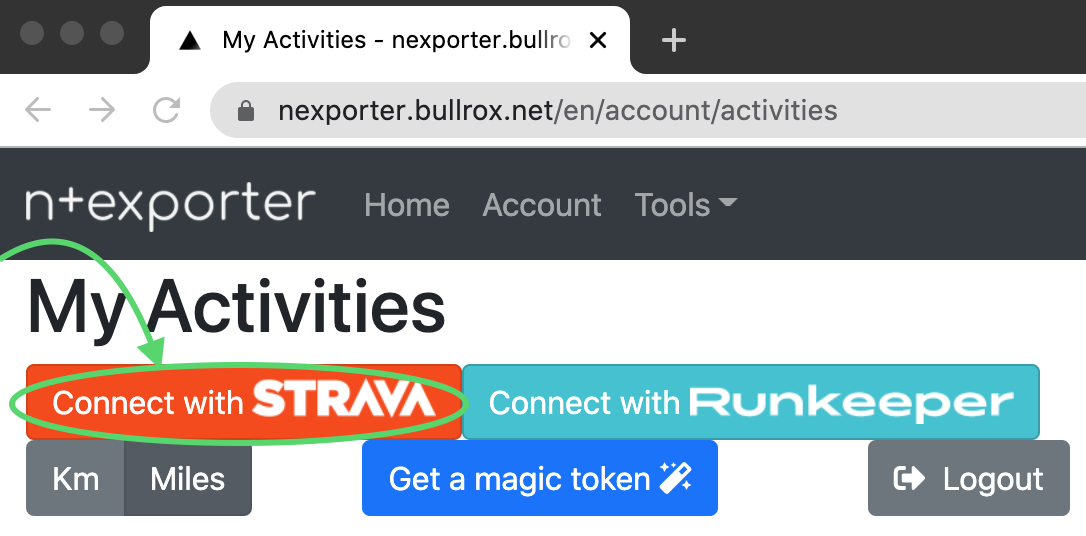
On your activities page, click the connect with Strava button
You will be redirected to the Strava page.
Fill in your credentials and click connect.Sync your runs
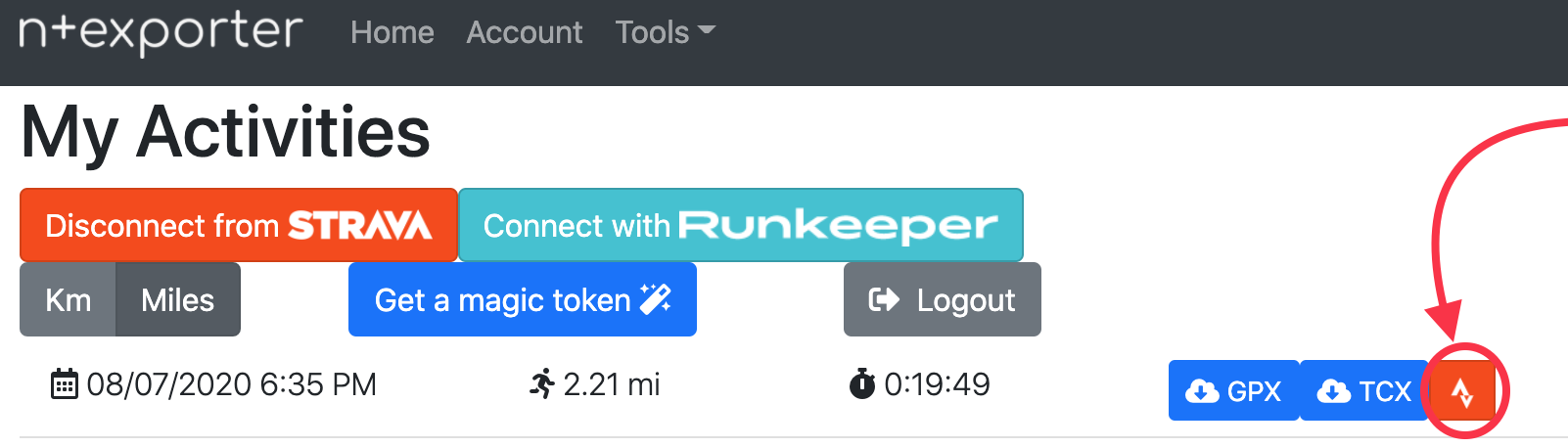
Now you should have a Strava icon in front of each your runs
Click on that icon to sync your run with Strava.
That's it!