How to get a magic token?
1st you need to be authenticated
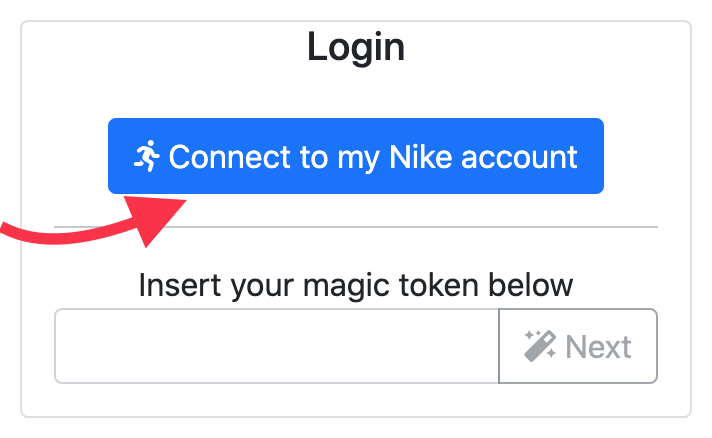
Want to know how to be authenticated,
Please follow that help page https://nexporter.bullrox.net/en/faq/how-to-use-the-application-on-desktopGenerate a magic token
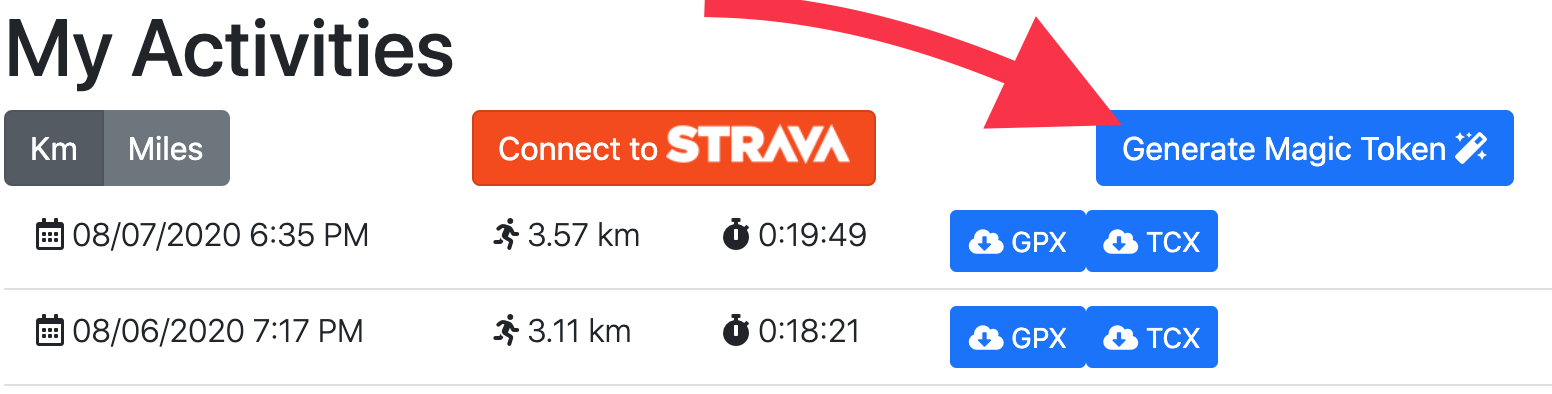
Once you are connected,
Click on the generate a magic token button.
Please note by doing that we store your Nike access token (which is not your clear text login/password)
to be able to re-authenticate yourself the next time you come on the app.Copy and save that token

Just click copy, Now you are able to login from your mobile device.
See next steps on how to do it: https://nexporter.bullrox.net/en/faq/how-to-use-the-application-on-mobile
That's it!